5 Best WordPress Plugins To Increase Your Site Speed
A website that takes too long to load can really hurt your online business, losing potential customers with each visit. Surprisingly, up to 40% of people leave a website if it doesn’t load within 3 seconds!
Thankfully, the WordPress plugin directory has a ton of options to help speed up your site. But with so many choices, how do you pick the right ones?
We’ve got you covered! From fixing images to managing your database, here are the eight top plugins to make sure your WordPress site loads faster and keeps every visitor happy.
Why Do Pages Take So Long to Load on WordPress?
Slow page loading on WordPress sites can be a real headache, especially nowadays.
Since 2018, Google has been considering page speed when ranking websites. That means if your site is slow, it might end up lower in search results, making it tough for folks to discover you.
So, what’s causing the slowdown? Here are the usual suspects WordPress site owners should tackle to boost their site’s performance:
1. Large or Unoptimized Images
Usually, pictures make up about half to four-fifths of all the stuff on a webpage. This part has a big effect on how fast the page loads, especially for the toughest part called Largest Contentful Paint (LCP). If your images are big and not optimized, they can slow down how quickly things show up on your site, making it slower for users.
2. Lack of Caching
Google says that having a website that loads quickly can boost conversion rates by as much as 20% and cut down bounce rates by 32%. Using caching helps because it cuts down on how much stuff needs to be downloaded every time someone opens a page, which means pages load faster and visitors are happier.
3.Unoptimized Databases
The database is like the backbone of a WordPress site. If it’s messy or not optimized, it can make things slow down. When the queries to the database aren’t sorted out well, it can make up to 60% of the problems with how the database works, which is a big deal when you’re trying to make your website run smoothly.
4.External Scripts
External stuff like ads and social media widgets can really make your WordPress site drag. But if you tweak them to work better and make your site just one second faster, you could see a 7% increase in people taking action, like buying something or signing up.
5.Not Using A CDN [Content Delivery Network]
For any website that’s got a global audience, you really need a content delivery network (CDN). CDNs spread out your content over lots of servers, which means no single server gets too overwhelmed. Cloudflare says that using a CDN can cut down on how long it takes for your pages to load by a whopping 60%, so it’s definitely something you want in your optimization toolbox.
6.Uncompressed and Minified Resources
If you’ve got even one file that’s not compressed or made smaller, it can make your site take way longer to load. So, it’s really important to make sure everything is optimized. When you compress and minimize stuff the right way, you can cut their size in half, which makes your pages load faster and keeps your visitors happy.
5 WordPress Plugin To Improve Your Page Speed
1.Cloudflare CDN

Cloudflare is a company that helps websites and apps work better and stay safe online. They serve over 30 million websites and apps all over the world. Their CDN has more than 200 data centers spread across 100 countries, which means they can deliver content really quickly to people.
With Cloudflare’s CDN, they store copies of website stuff in lots of places. So when someone wants to see a website, they get it from the closest place, which makes things load about 60% faster on average. This means websites run better, users are happier, and servers don’t get overloaded as much.
2.OMGF

Once you’ve got the plugin installed, OMGF gets to work right away. It keeps an eye out for any Google Fonts whenever someone opens a page on your site.
All the Google Fonts are listed in the “Optimize Local Fonts” part of OMGF’s settings. There, you can:
- Make fonts load early to cut down on how much the page shifts around as it loads.
- Get rid of fonts you’re not using from you, your theme, or any plugins.
- Set up a backup plan for fonts (you need OMGF Pro for this) to make sure the page stays put while it loads.
- Swap out font families for system fonts (again, you need OMGF Pro) to make things load faster!
3.Converter for Media

Optimizing your website’s images with our WebP Converter can significantly improve your site’s performance. With over 90% of users now using browsers that support the WebP format, converting your images can lead to faster loading times and reduced data usage for your visitors. This means a smoother experience for them and a lighter load on your server.
Additionally, our plugin offers AVIF support in the PRO version, which allows for even higher levels of image compression and better quality than WebP. By utilizing these advanced formats, you can ensure that your website remains competitive in terms of speed and user experience.
Our plugin works seamlessly by automatically converting images in the background, without modifying your original files. This ensures both security for your files and ease of use for you. Plus, with no redirects involved, there are no cache issues to worry about, resulting in faster and trouble-free operation of your website.
In the end, optimizing your images with our plugin means that your users download less data, your website loads faster, and your Google ranking improves—all without leaving any trace if you ever decide to remove the plugin. It’s a simple yet powerful way to take your website to the next level and ensure that both you and your users reap the benefits of optimized image delivery.
4.WP Rocket

WP Rocket is a plugin that instantly applies 80% of the best performance optimizations to your website as soon as you activate it. You don’t need to do any configuring—just activate it, and your site will benefit from:
- Static cache for desktop and mobile: This creates a faster-loading static HTML version of your content.
- Browser caching: Certain types of files are stored on your visitors’ computers, speeding up their browsing experience.
- Cross-Origin support for web fonts (on Apache servers).
- Compatibility with various third-party plugins, themes, and hosting environments.
- Combination of inline and 3rd party scripts.
- WooCommerce Refresh Cart Fragments Cache.
WP Rocket handles all of this automatically, so you don’t have to mess with any code to make your site faster. You’ll see immediate improvements in loading time and better scores on GTMetrix and PageSpeed.
If you want to customize WP Rocket’s settings and unlock even more power, you can choose from a wide range of advanced options, including lazy loading for images, XML sitemaps preloading, Google Fonts optimization, CSS and JS minification, deferred loading of JS files, database optimization, and more.
To access all these features, you can opt for a Single license ($49 for 1 website), a Plus license ($99 for 3 websites), or an Infinite license ($249 for unlimited websites). All licenses come with 1 year of support and updates.
5.Fast Velocity Minify
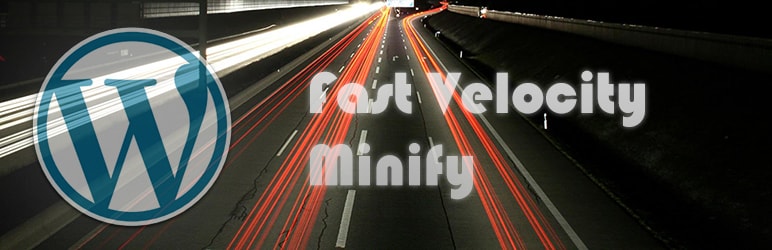
Fast Velocity Minify is a plugin designed to boost website performance by shrinking the size of CSS, JavaScript, and HTML files. It achieves this by combining, minifying, and caching these files, which ultimately reduces the number of HTTP requests the browser needs to make. This streamlined process leads to faster loading times for the website, enhancing the overall user experience.
Also Read : 5 Best Free Web Hosting 2024-25
Conclusion
In conclusion, regardless of how you go about optimizing your site speed—whether it’s through manual methods, individual plugins, or all-in-one solutions—keep these key points in mind:
- Pinpoint the specific site speed issues you want to address before adding new WordPress tools to your tech stack.
- Clearly outline your requirements and expectations from the plugins before installing them, considering factors like features, update frequency, customer support availability, and budget.
- Always remember the principle of “less is more” when it comes to plugins. Downloading multiple plugins can not only bloat your site’s code but also lead to security and compatibility issues.


2 Comments