2024 Best 5 Cache Plugins For WordPress
Are you searching for the best Cache Plugins to make your WordPress website faster?
When you use caching, it saves a copy of your website on your server. So, when someone visits your site again, the server can quickly show them the saved copy. This means visitors don’t have to wait for your entire website to load again.
There are lots of different caching plugins for WordPress, which can make it hard to choose the right one.
To make it easier for you, I tried out some of the best plugins available. I looked at things like how easy they are to use, what caching options they offer, and how much they cost.
In this blog, I’ll show you the top WordPress caching plugins to speed up your website.

So i have create a list of the best 5 cache plugin have a look!
| Rank | Name | Best In | Price | Rating |
| #1 | Wp Rocket | All in one Performance | $59/Year | 4.9/5 |
| #2 | Breeze | Resource optimization | Free | 4.7/5 |
| #3 | W3 Total Cache | Multiple caching options | Free/Paid | 4.5/5 |
| #4 | LiteSpeed Cache | Overall performance | Free | 4.6/5 |
| #5 | WP Fastest Cache | Optimize the performance | Free | 4.5/5 |
So you can now see the list of the plugins with ratings. I gave this rating according to my experience’s.
But you can use any of this plugin, for more information have a look of the next part of this blog.
Table of Contents
Why Need A WordPress Cache Plugin?
Using a WordPress caching plugin make your website faster like a bullet train. Once you install it, the plugin stores some parts of your site, like images , java scripts, css, fonts on your server.
When someone comes to your site, instead of waiting for everything to load from the start, they get the cache version, thanks to the cache plugin.
By keeping copies of your site pages, the plugin makes it much easier for your server to show them to visitors. Some plugins save stuff on the server itself, while browsers also save copies too in the local storage. This means:
- Your website loads faster, which is good for SEO. Search engines love speedy sites and give them a boost in rankings.
- Your site can handle lots of visitors without slowing down. This is super important if your full business is online.
- And, a faster site means happier visitors. Nobody likes waiting, right? So, they’re more likely to stick around on your site & generate more revenue so then you will be happy too XD.
In a word , using a caching plugin makes your website faster, boosts SEO, and keeps your visitors happy.
1. WP Rocket

After trying out various cache plugins, I found that WP Rocket is the finest WordPress caching plugin overall. It’s super easy, especially for newbie to this area.
With WP Rocket, WordPress users can easily cache their website with just a single click. Once activate the plugin, the crawler of the plugin will cache your wordpress site in a minute.
The plugin then sets up the best WordPress caching settings automatically. These include page caching, cache preloading, Gzip compression, browser caching, and mobile device caching, Image Optimization.
WP Rocket also gives you extra options to super boost your website performance. These include lazy loading images, CDN support, Js & css minification, Google fonts optimization and more.
Here’s why WP Rocket BOOM:
- It’s easy-peasy for beginners.
- It comes with all the crucial caching functions right out of the box, from page caching to mobile device caching.
- You get additional features to speed up your website even more, like minifying CSS,JS files and using a CDN.
- It’s got advanced stuff too, like optimizing your database and supporting multisite setups.
- It even caches dynamic content, like stuff in your WooCommerce cart.
But, here’s the catch:
- Sadly, there’s no free version. But hey, they do give you a 14-day money-back guarantee.
- Price-wise, it starts from $59 per year for one website, including updates and support.
Why did we pick WP Rocket? Well, I’ve tested it out, and we’re super impressed. Even though it’s not free.
But oen top secret for you Shhhhh! you can download the Wp rocket plugin for free there are many sites provide wp rocket cracked plugin you can use them but remiend all the cracked plugin are not good because they can contain viruses so use it your own risk.
2.Breez

Breeze is a awesome free WordPress cache plugin made by the Cloudways team. It’s super simple, but don’t let them fool you—it’s also powerful & it’s really easy for anyone to use.
This plugin gives you lots of ways to make your WordPress site faster. Whether you’re running a regular WordPress site, one with WooCommerce for selling stuff, or a WordPress Multisite setup.
Breeze excels in the following areas:
Performance Boost: Breeze turbocharges your website speed and optimizes your resources. It comes with a file-level cache system, database cleanup tools, minification options, support for Varnish cache, and easy CDN integration similar to WP Rocket.
Convenience: Installing and configuring Breeze is a breeze! You can set it up directly from your WordPress dashboard. Its default settings are spot-on, so you can expect seamless performance across all your WordPress websites.
Simplicity: Breeze keeps things simple for all level users. Just install and activate the plugin, and BooM you can see the results of your site’s speed and performance.
Breeze Features:
- Seamless Varnish Cache Integration: No manual setup required, all settings are pre-configured.
- CDN Integration: Easily integrate your preferred Content Delivery Network for global content distribution.
- Database Optimization: Trim WordPress database bloat effortlessly with Breeze’s Database Options.
- Caching Exclusions: Control caching exclusions for specific URLs, JS files, and CSS files.
- Minification: Achieve smaller page sizes and faster load times through HTML, CSS, and JavaScript minification.
- Lazy Loading: Load images only when visible for faster webpage performance.
- Deferred JS Loading: Enhance performance by loading JS files with deferred loading.
and many more you can explore by yourself, so let’s move on to the next super cool cache plugin W3 Total Cache.
3.W3 Total Cache
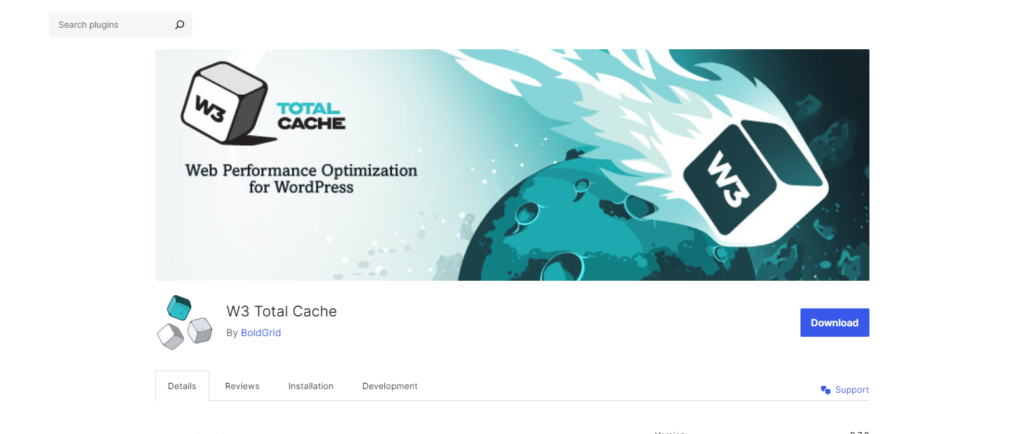
Looking for a Free WordPress cache plugin with optimization features? Look no further than W3 Total Cache.
Here’s why it stands out:
- Caching Options: W3 Total Cache goes beyond page and browser caching, offering object caching and database caching to speed up dynamic parts of your site.
- Google PageSpeed Insights Integration: Test your website speed directly from your WordPress admin area, making it super user-friendly.
- Speed Enhancement: CSS and JS file minification, lazy loading, and image optimization including WebP conversion.
Pros:
- Multiple free caching options including page, browser, opcode, database query, and object caching.
- Seamless integration with Google PageSpeed Insights.
- Image optimization features like lazy loading and WebP conversion.
- Premium features like CDN support and fragment caching available in the premium version.
Cons:
- There are lots of options in the plugin which may complex for the beginners.
- Preloading feature not available out of the box.
Pricing: Free plugin available with premium plans starting from $99 per year for one website license.
Why Choose W3 Total Cache? The free version offers extensive caching options not typically found in other free plugins.
4.LiteSpeed Cache

LiteSpeed Cache is a top-tier caching system with missive optimization features, trusted by over three million users. This includes server-level caching, known for its efficiency due to minimal processing power required.
Features include image optimisation, lazy loading, and the ability to minify & optimize Javascript,css files.
This cache plugin is also popular like WooCommerce and Yoast SEO. Its user interface simplifies cache settings adjustment via the dashboard, making it an ideal choice for who don’t to spend money on a paid cache plugin.
What we appreciate about LiteSpeed Cache?
- Completely Free: LiteSpeed Cache is a powerful caching plugin available at no cost, although it’s compatible only with LiteSpeed servers.
- All-In-One Solution: Beyond caching, it optimizes databases and media, including WebP conversion.
- Advanced Features: From lazy loading with low-resolution image display to fragment caching and individual user cache preloading, LiteSpeed Cache offers cutting-edge capabilities.
Need some improvement:
- User Interface: Its wealth of advanced features may confuse beginners.
- Potential Conflicts: Due to its aggressive caching approach, thorough testing is vital, especially for complex websites like eCommerce, to avoid disruptions.
LiteSpeed Cache is ideal for website owners on LiteSpeed servers. Highly recommended by the LiteSpeed server community, it consistently receives impressive ratings on the WP Plugin repository.
So my opinion if you’re using a LiteSpeed hosting like Hostinger you can definitely try this cache plugin.
5.WP Fastest Cache
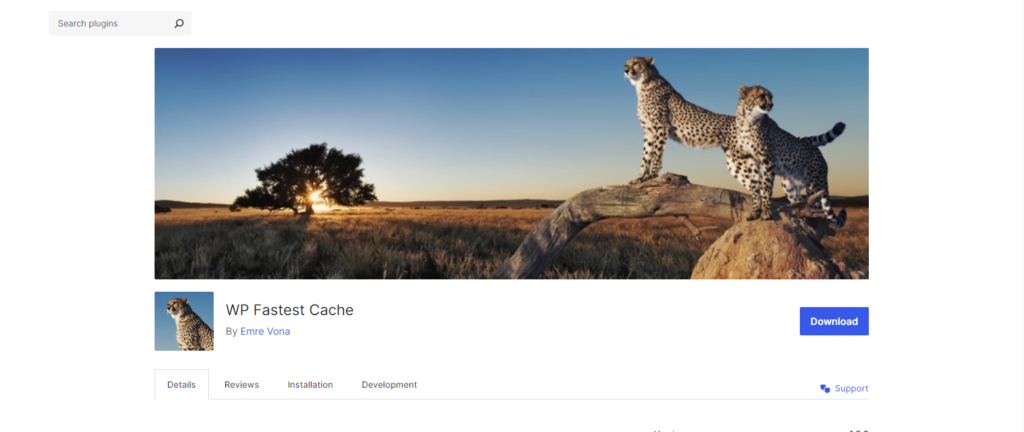
WP Fastest Cache is a free plugin with too much features can accessible directly from the dashboard. With over a million active users and a perfect 5/5 star rating, its reliability is unquestionable.
Site admins can easily schedule cached file deletions and minify CSS and JS files. Toggling caching options for logged-in users and mobile devices, activating GZIP tools, and utilizing modification are in just a click.
What we appreciate about WP Fastest Cache?
- Affordable Pricing: Offering a free version, WP Fastest Cache is budget-friendly compared to paid alternatives.
- User-Friendly: Its simple interface makes customization effortless, easy for beginners without technical expertise.
- Minification: HTML, CSS, and JavaScript files can be minified, reducing file sizes and enhancing loading speeds.
Need some improvement:
- Lack of Advanced Customization: Compared to other caching plugins, WP Fastest Cache may lack advanced customization options, limiting its suitability for users with specific needs.
So this plugin is good & many users using this plugin. See there is some free plugin with advance features like breeze but if you want a simple and easy to use cache plugin then WP Fastest cache is just for you.
Also Read : 5 Best WordPress Plugins To Increase Your Site Speed
Conclusion
If you’re starting your new blog site & you don’t have any kind of traffic then i suggest you go with some free cache plugin because free plugins also provide you the best results.
But If you have a high traffic site or an e-Commerce site then I highly recommend you to go with a Paid plugin like Wp-Rocket. Don’t think I’m promoting the WP-Rocket plugin you can use any paid plugin which one you like but WP-Rocket is a great plugin and I’m also using this same plugin in this site.
So one’s again thanks for reading this blog have a nice day and let me know in the comment section which plugin you’re using currently bye bye.


𝘠𝘦𝘴
𝘠𝘦𝘴 𝘐 𝘸𝘢𝘯𝘵 𝘵𝘰 𝘶𝘴𝘦 𝘥𝘪𝘴 𝘢𝘱𝘱𝘴